Include / Exclude Options
By default, search details are set to Include, because you are trying to find patients with a particular entry. However, you can choose to include or exclude patients.
Selecting Exclude removes patients matching the criteria, for example, exclude patients prescribed a statin, to give you the group of CVD patients without statins.
Excluding Patients
To exclude patients:
-
Right click on an entity and select Options.
-
From the pop up, select Exclude:
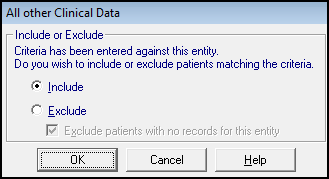
[Exclude] displays next to the entity on the Search Details screen:
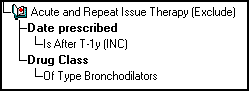
If you select Exclude, by default Exclude patients with no records for this entity is also selected.